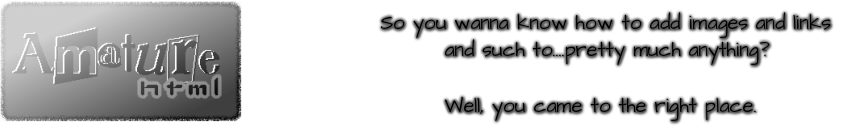Hint: I always use http://htmledit.squarefree.com/ to code!
Changing the style (formatting) of text:
|
Bold Text
<b>TEXT</b> Big Text <big>TEXT</big> Emphasized Text <em>TEXT</em> Italic Text <i>TEXT</i> Small Text <small>TEXT</small> Strong Text <strong>TEXT</strong> Subscribed Text <sub>TEXT</sub> Superscribed Text <sup>TEXT</sup> Inserted Text <ins>TEXT</ins> Deleted Text <del>TEXT</del> Underlined Text <u>TEXT</u> Right-To-Left Text <bdo dir="rtl">TEXT</bdo> |
This is what ( bold text ) looks like.
This is what ( big text ) looks like.
This is what ( emphasized text ) looks like.
|
If you want yours to look like the examples, just put words before and after the codes to make other text normal and important text "pop out".