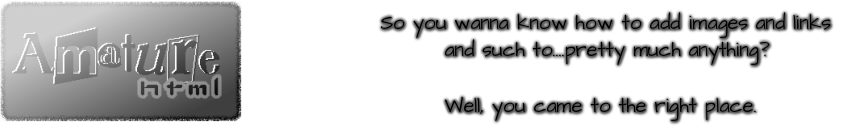Hint: I always use http://htmledit.squarefree.com/ to code!
How to create marquee text:
|
Example 1:
<marquee>Your text here</marquee> Example 2: <marquee direction="right">Your text here</marquee> Example 3: <marquee behavior="slide">Your text here</marquee> Example 4: <marquee scrollamount="12">Your text here</marquee> Example 5: <marquee bgcolor="blue">Your text here</marquee> Example 6: <font color="green"><marquee>Your text here</marquee></font> Example 7: <font color="red"><marquee bgcolor="black">Your text here</marquee></font> |
Example 1:
Example 2:
|
You can customize these marquees by doing the following:
- Just change the colors however you want.
- To change the font, font size, or style, see "Adding/Editing Text".
- You can change the speed by adding "<marquee scrollamount="12">" before "YOUR TEXT HERE" and change the number to whatever you want.
- You can switch the direction by adding "<marquee direction="right">" before "YOUR TEXT HERE".
- They don't always have to be in a specific order but it must be before "YOUR TEXT HERE" otherwise, it wont work.