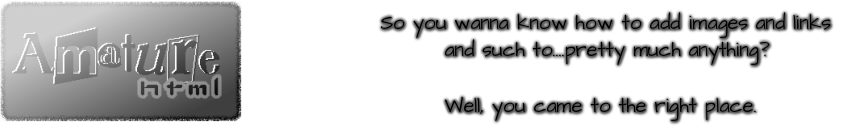Hint: I always use http://htmledit.squarefree.com/ to code!
How to edit the font of your text:
|
1. TEXT<font style="font-family: serif">TEXT WITH FONT</font>TEXT
2. TEXT<font face="sans-serif">TEXT WITH FONT</font>TEXT 3. TEXT<font face"monospace">TEXT WITH FONT</font>TEXT 4. TEXT<font face="cursive">TEXT WITH FONT</font>TEXT 5. TEXT<font face="fantasy">TEXT WITH FONT</font>TEXT 6. TEXT<font face="times new roman">TEXT WITH FONT</font>TEXT 7. TEXT<font face="verdana">TEXT WITH FONT</font>TEXT 8. TEXT<font face="monospace">TEXT WITH FONT</font style>TEXT 9. TEXT<font face="caflisch">TEXT WITH FONT</font>TEXT 10. TEXT<font face="alpha geometrique">TEXT WITH FONT</font>TEXT |
1. This is what ( Serif font ) looks like.
2. This is what ( Sans-Serif font ) looks like.
3. This is what ( Monospace font ) looks like.
4. This is what ( Cursive font ) looks like.
5. This is what ( Fantasy font ) looks like.
6. This is what ( Times New Roman font ) looks like.
7. This is what ( Verdana font ) looks like.
8. This is what ( Monospace font ) looks like.
9. This is what ( Caflisch font ) looks like.
10. This is what ( Alpha Geometrique font ) looks like.
|
( You do not have to fill every "TEXT" space. It's there if you want to make other text normal and important text "pop out".
If you want all text to be the same font, just highlight from: "<font style" to "</font style>" or just delete the TEXT word at the beginning and the end. )
If you want all text to be the same font, just highlight from: "<font style" to "</font style>" or just delete the TEXT word at the beginning and the end. )